Use Naver Map in English
Download the app:
- Android: https://play.google.com/store/apps/details?id=com.nhn.android.nmap&hl=en&gl=US
- Apple: https://apps.apple.com/us/app/naver-map-navigation/id311867728
Open the app
Tap the icon on the top left
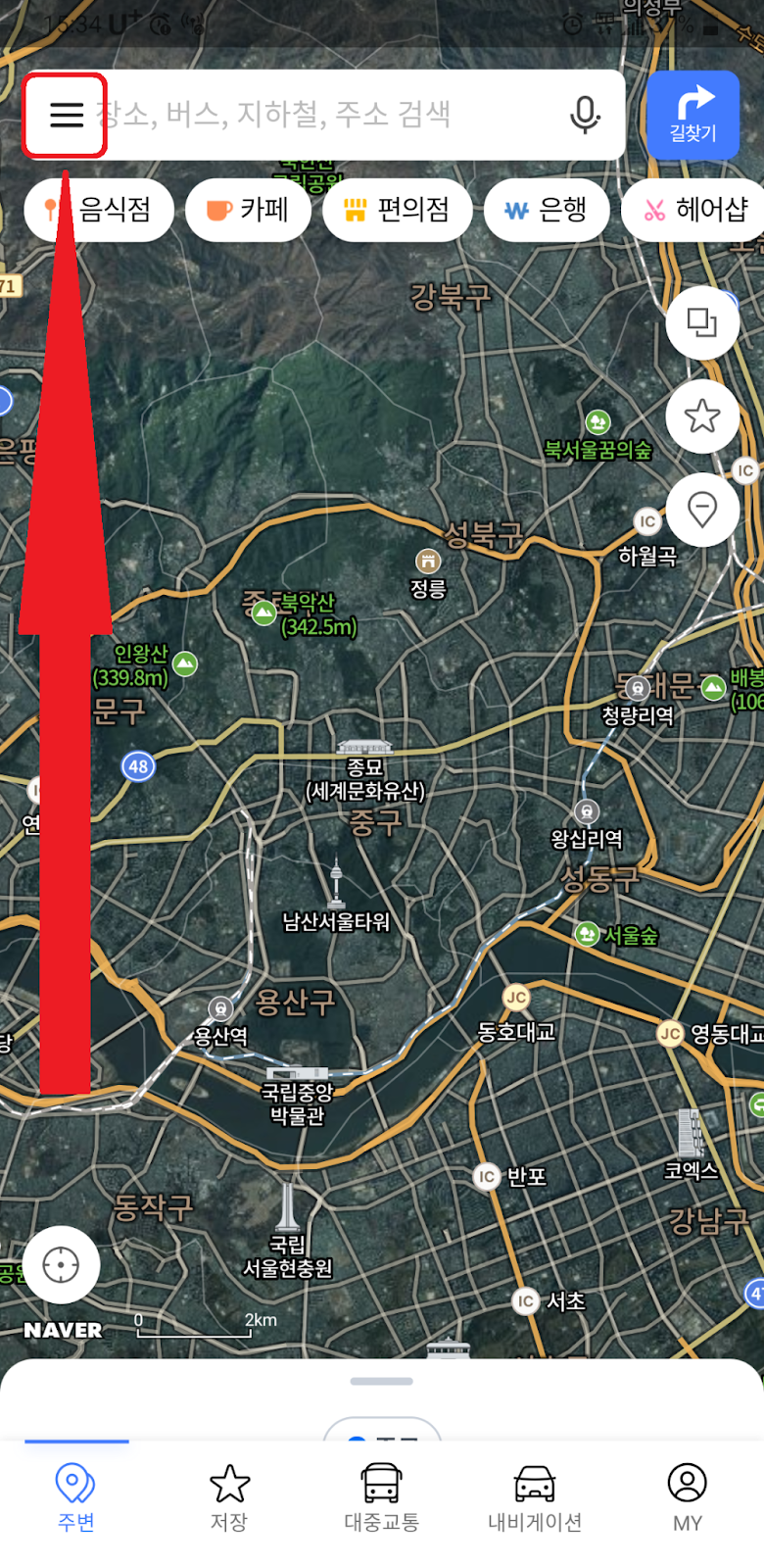
Tap the gear icon
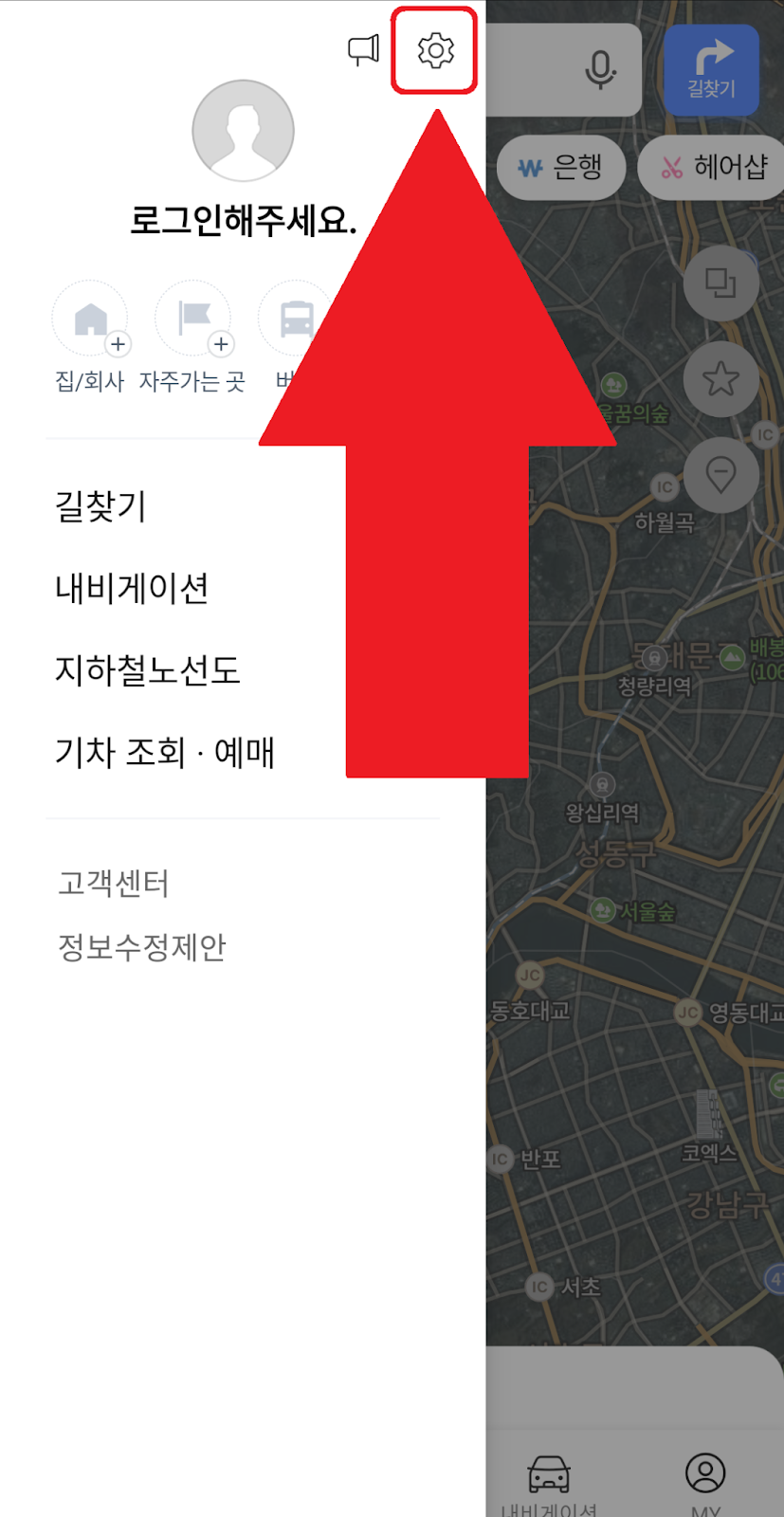
Tap “한국어”
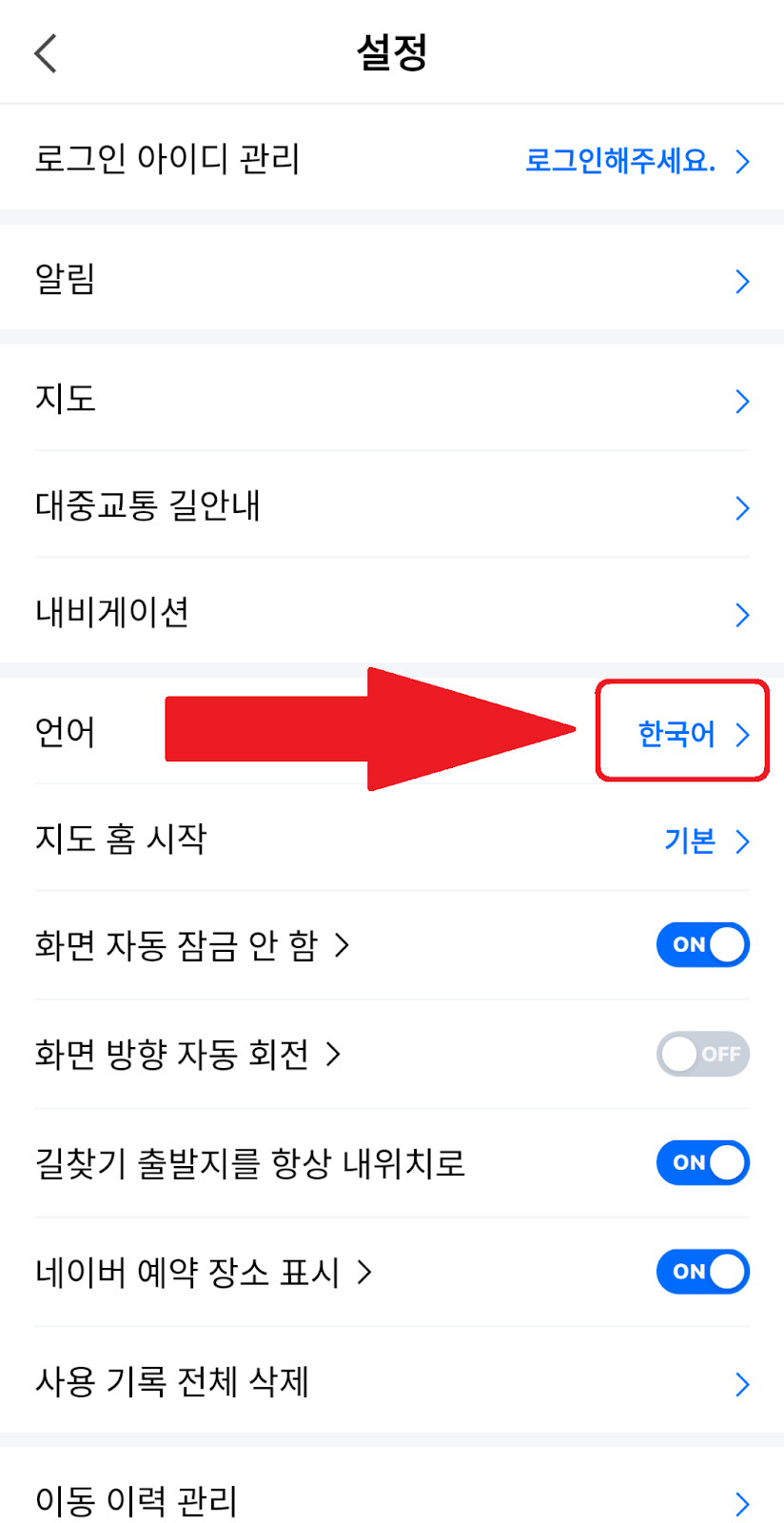
Tap English
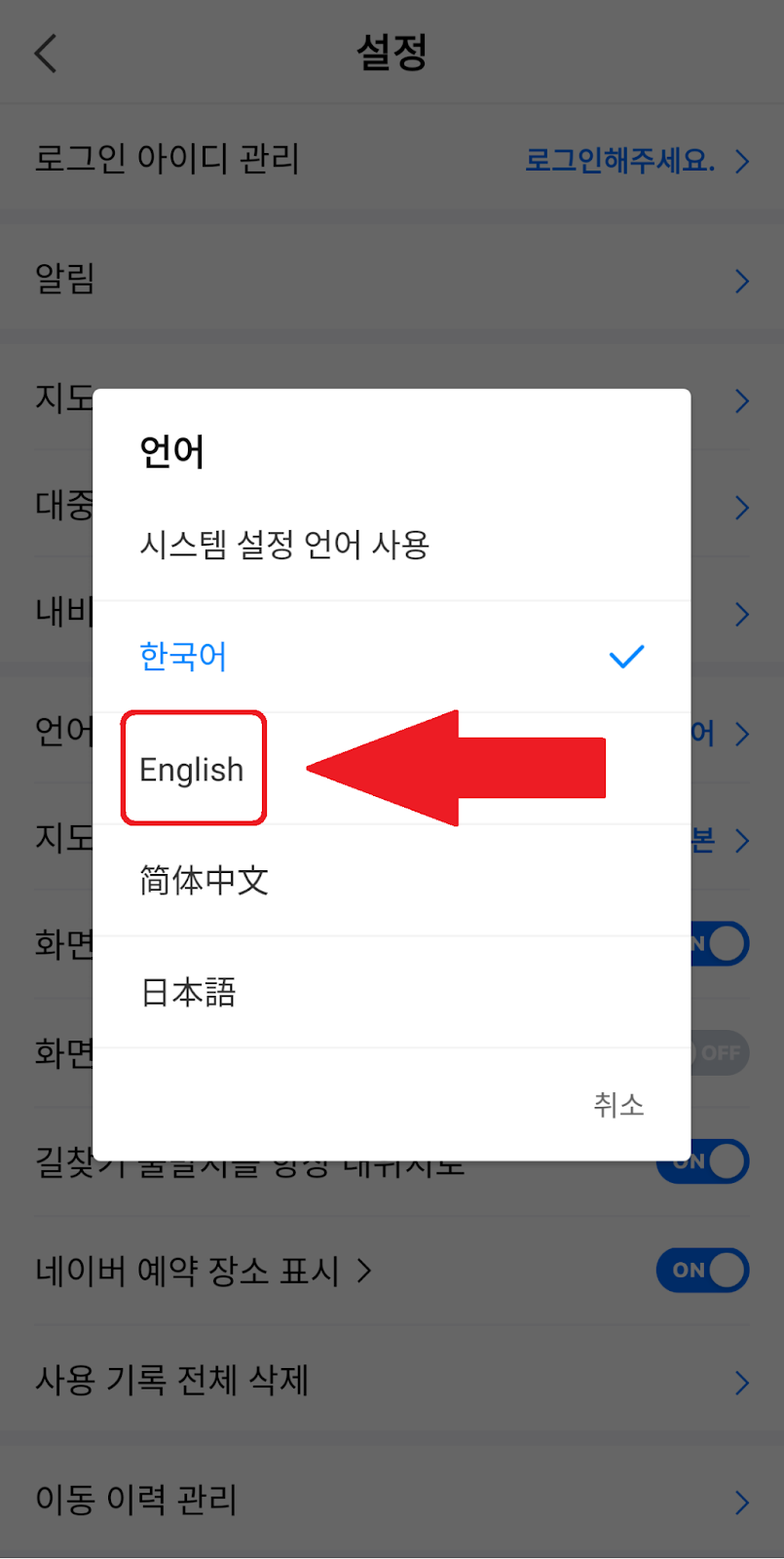
Tap 확인
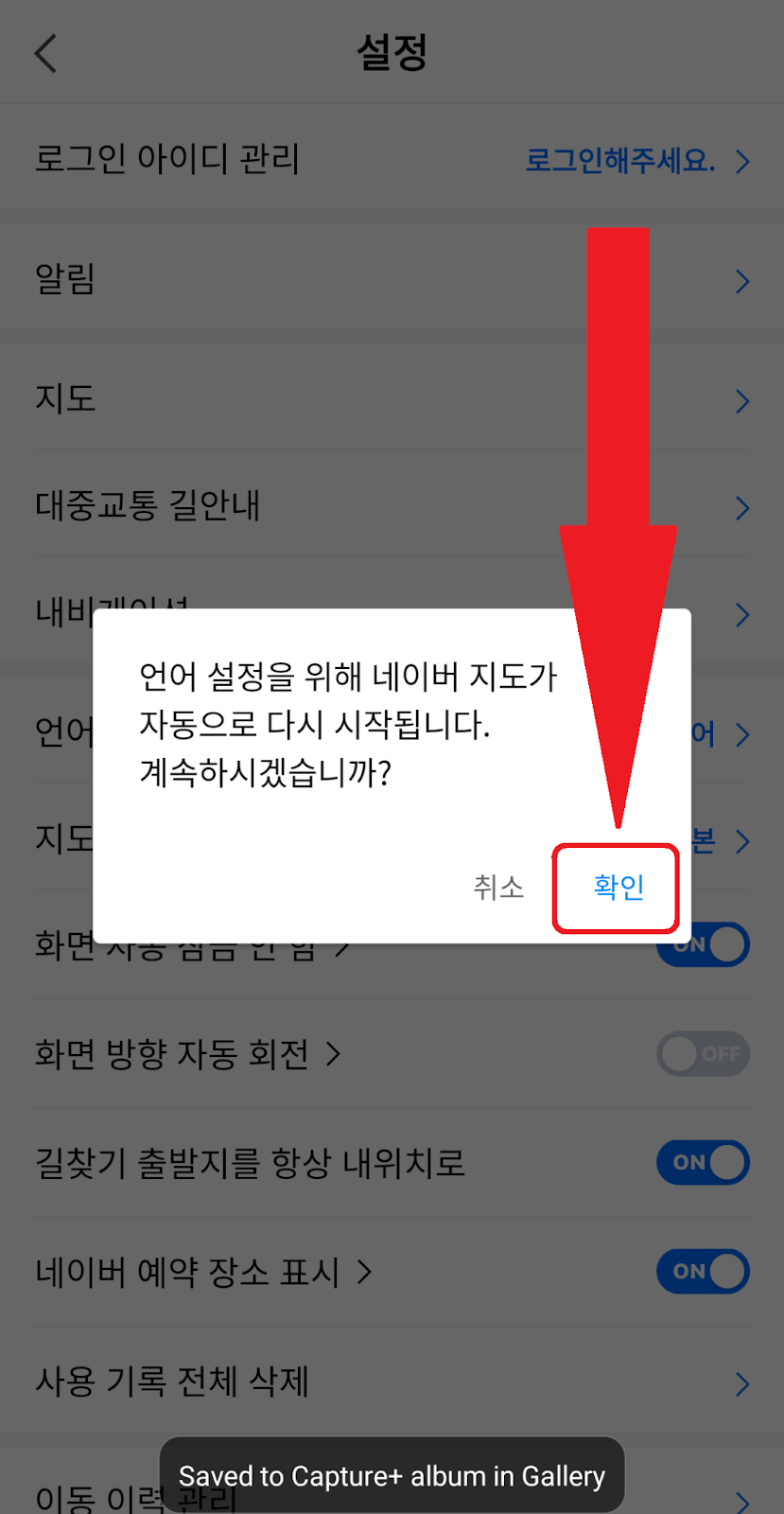
Naver Map is now in English
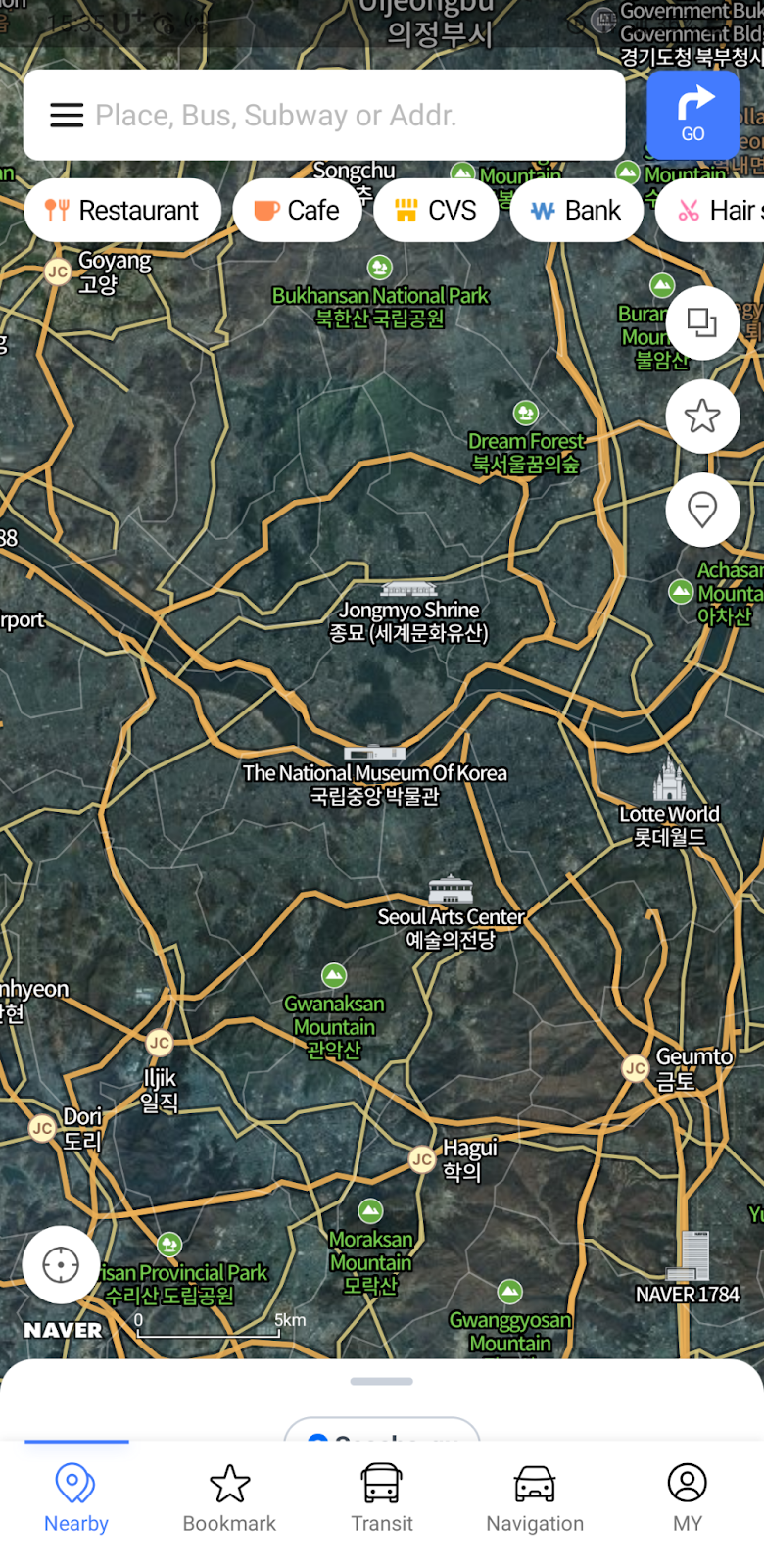
Use KakaoMap in English
Download the app:
- Android: https://play.google.com/store/apps/details?id=net.daum.android.map&hl=en&gl=US
- Apple: https://apps.apple.com/us/app/kakaomap-korea-no-1-map/id304608425
Open the app
Tap the icon on the top left:

Tap the gear icon
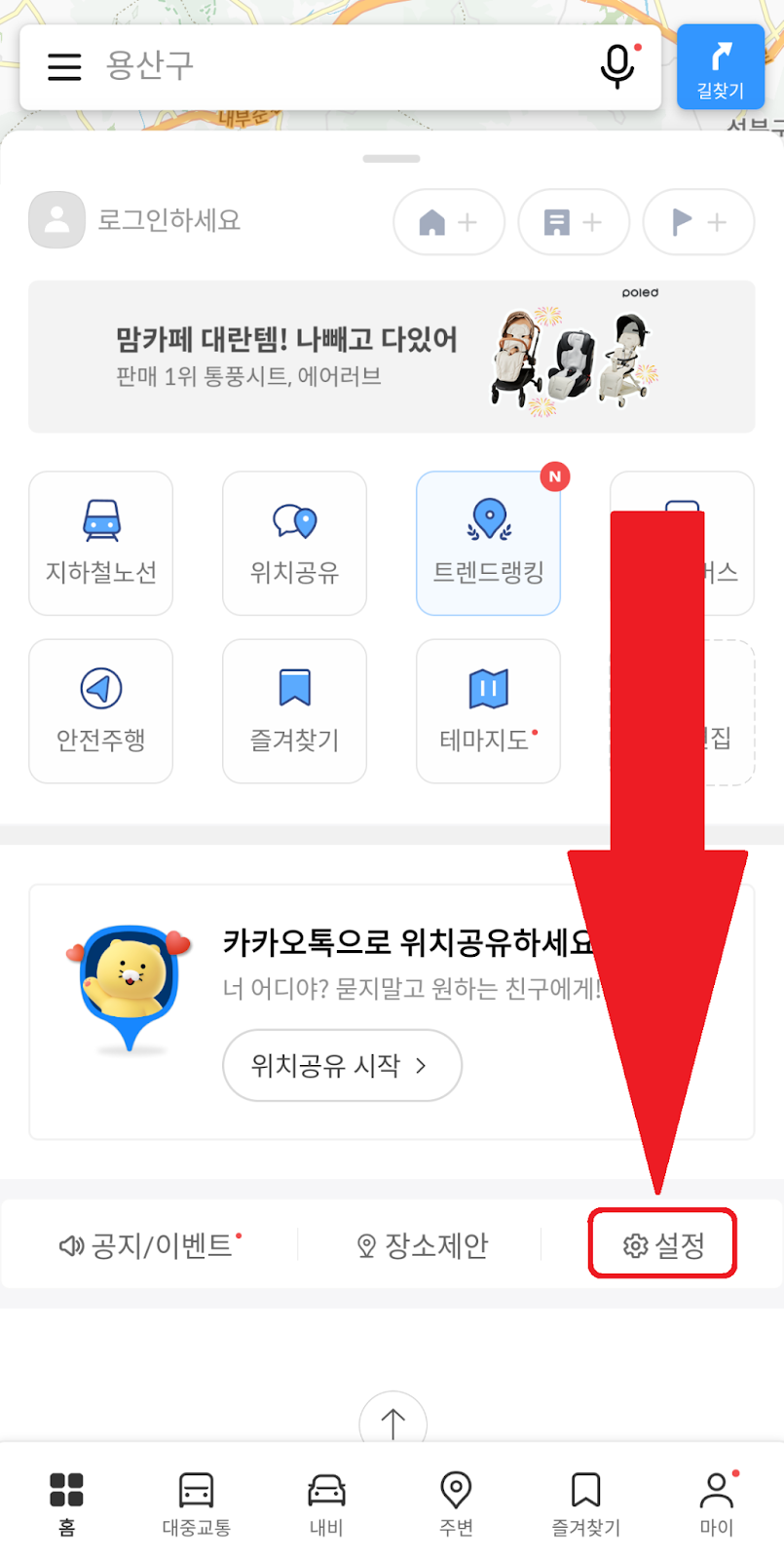
Tap 앱 설정
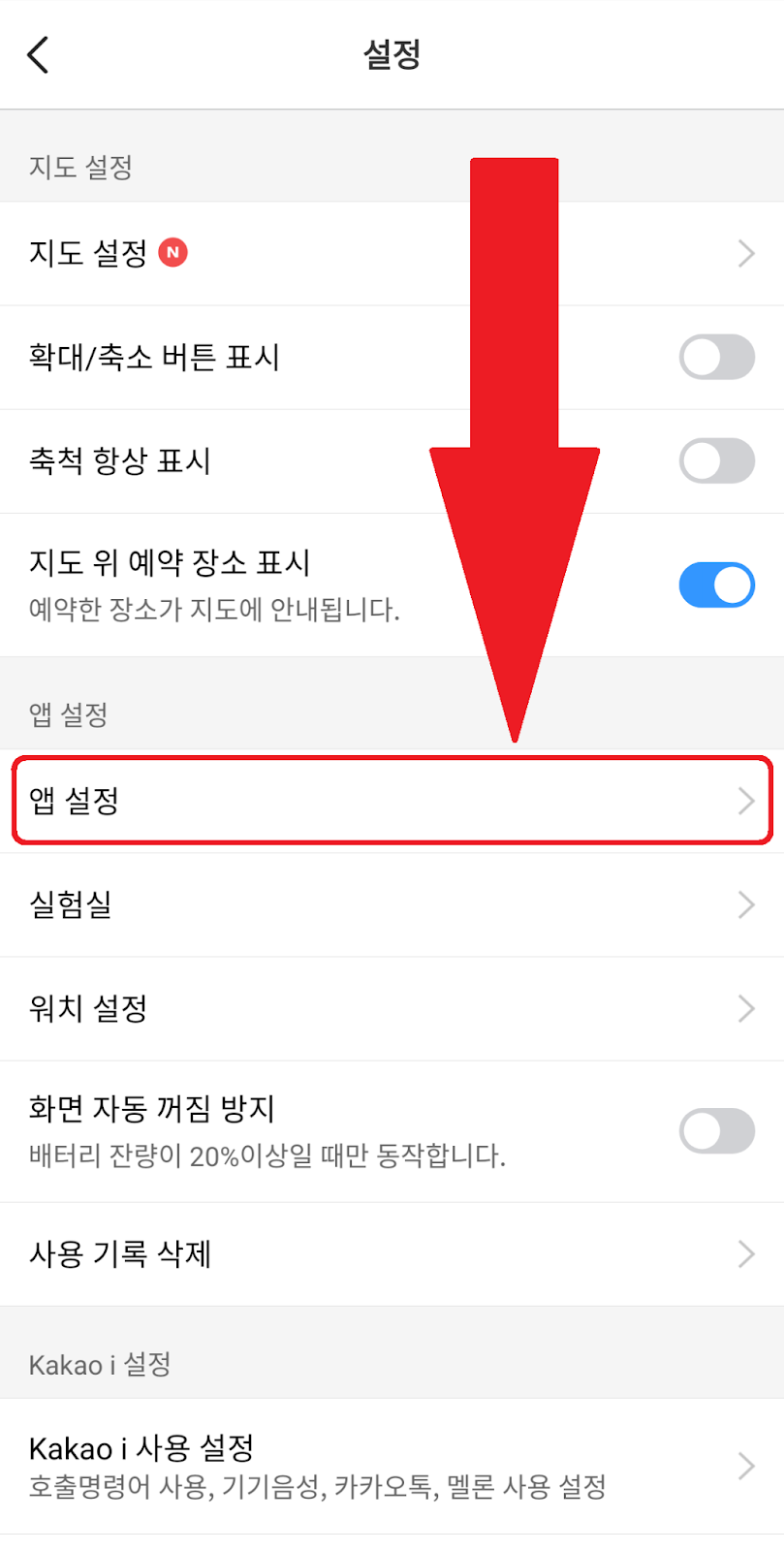
Tap 언어
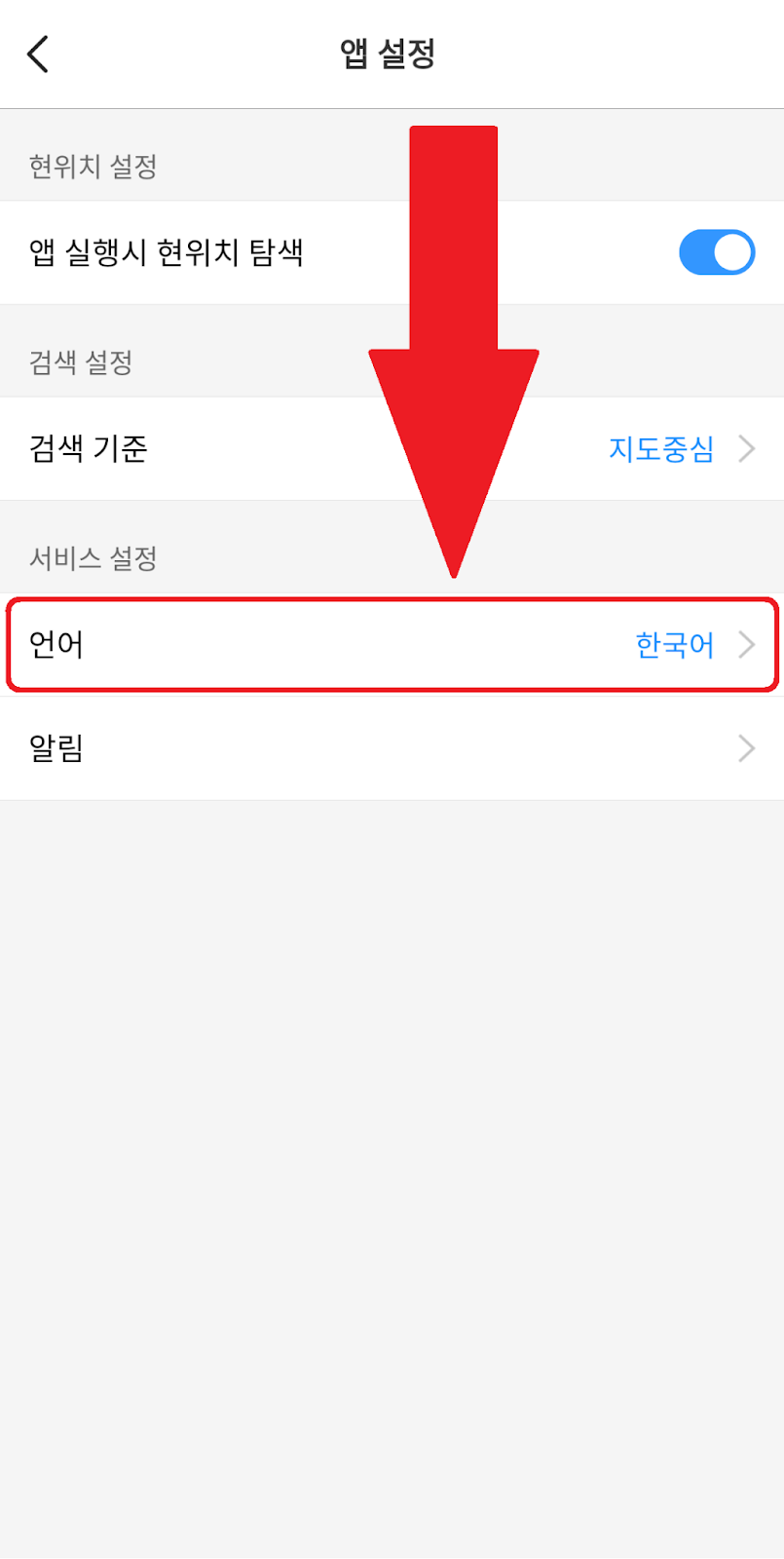
Tap English
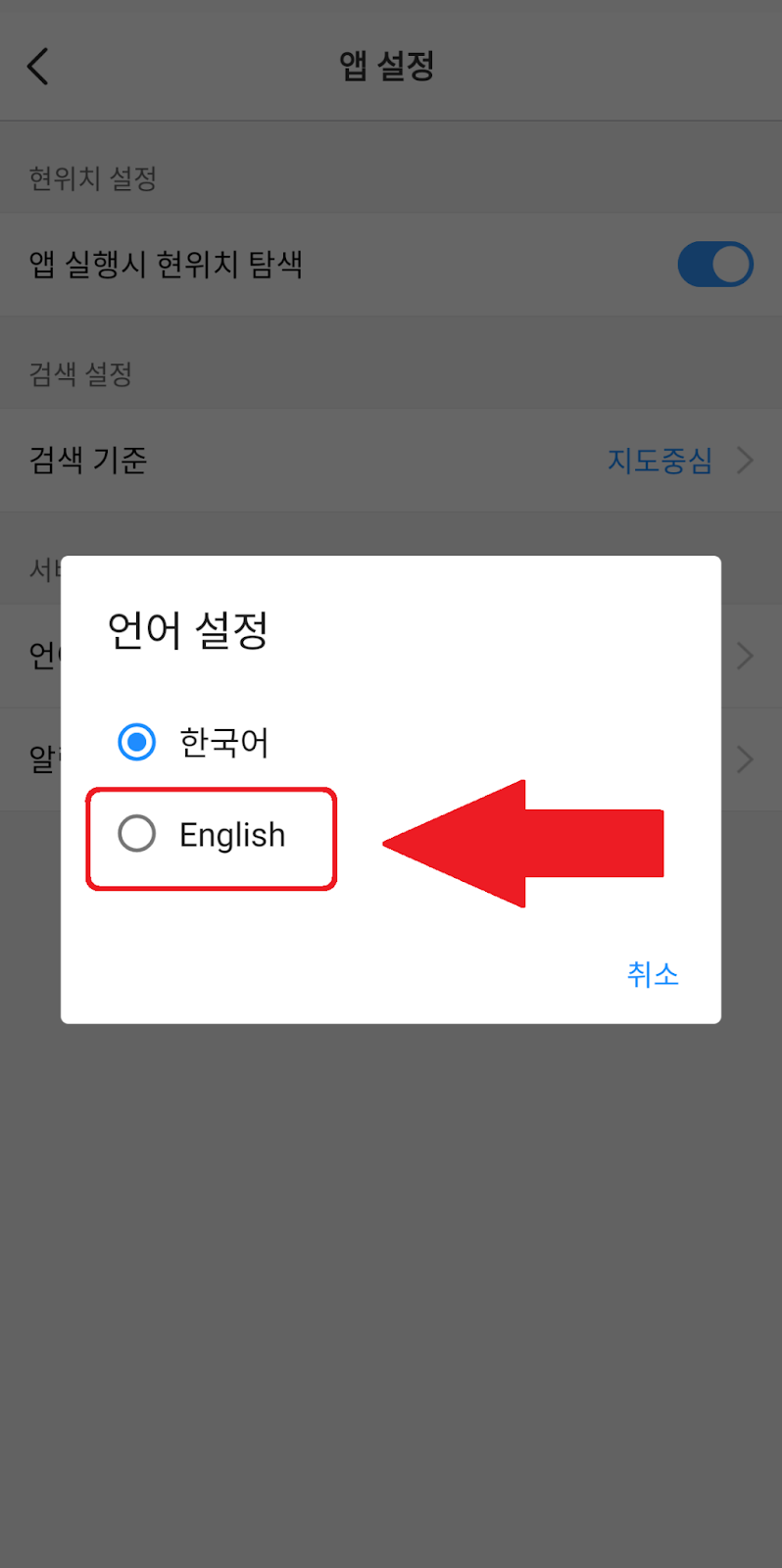
Tap 재시작
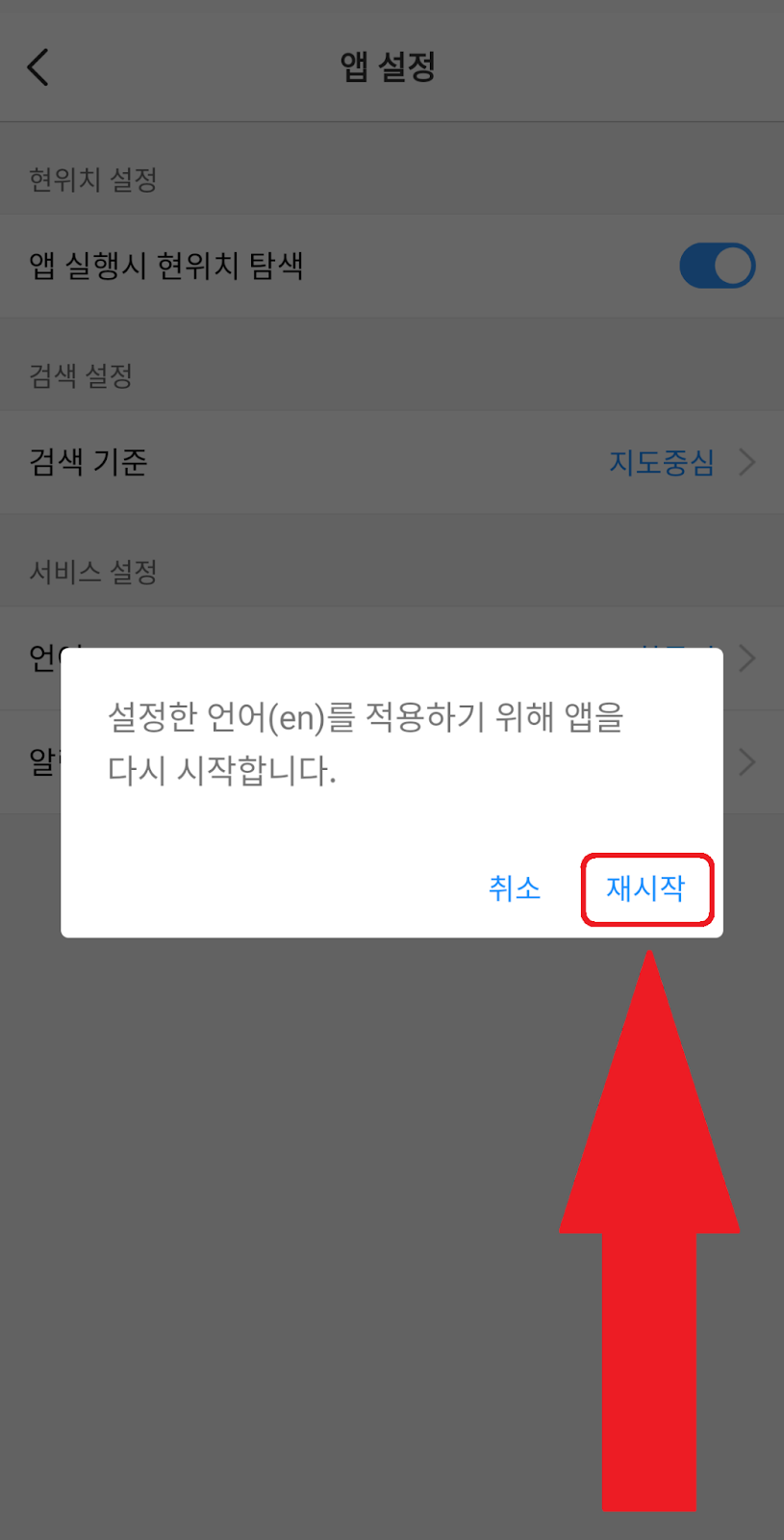
KakaoMap is now in English
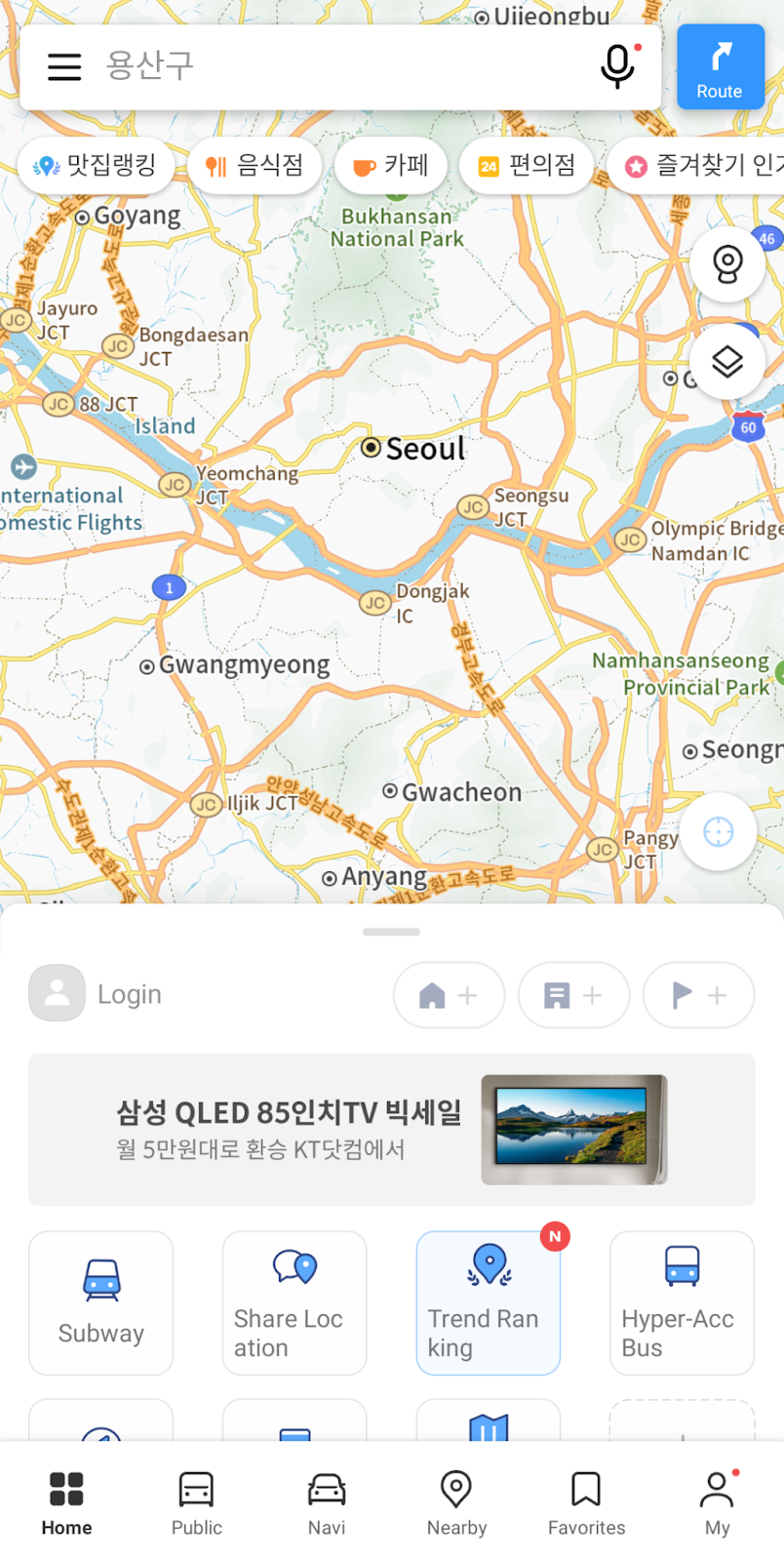
Naver Map vs Kakao Map: https://punchkorea.com/naver-maps-vs-kakao-maps/
How to use Naver in English: https://punchkorea.com/how-to-use-naver-in-english/






